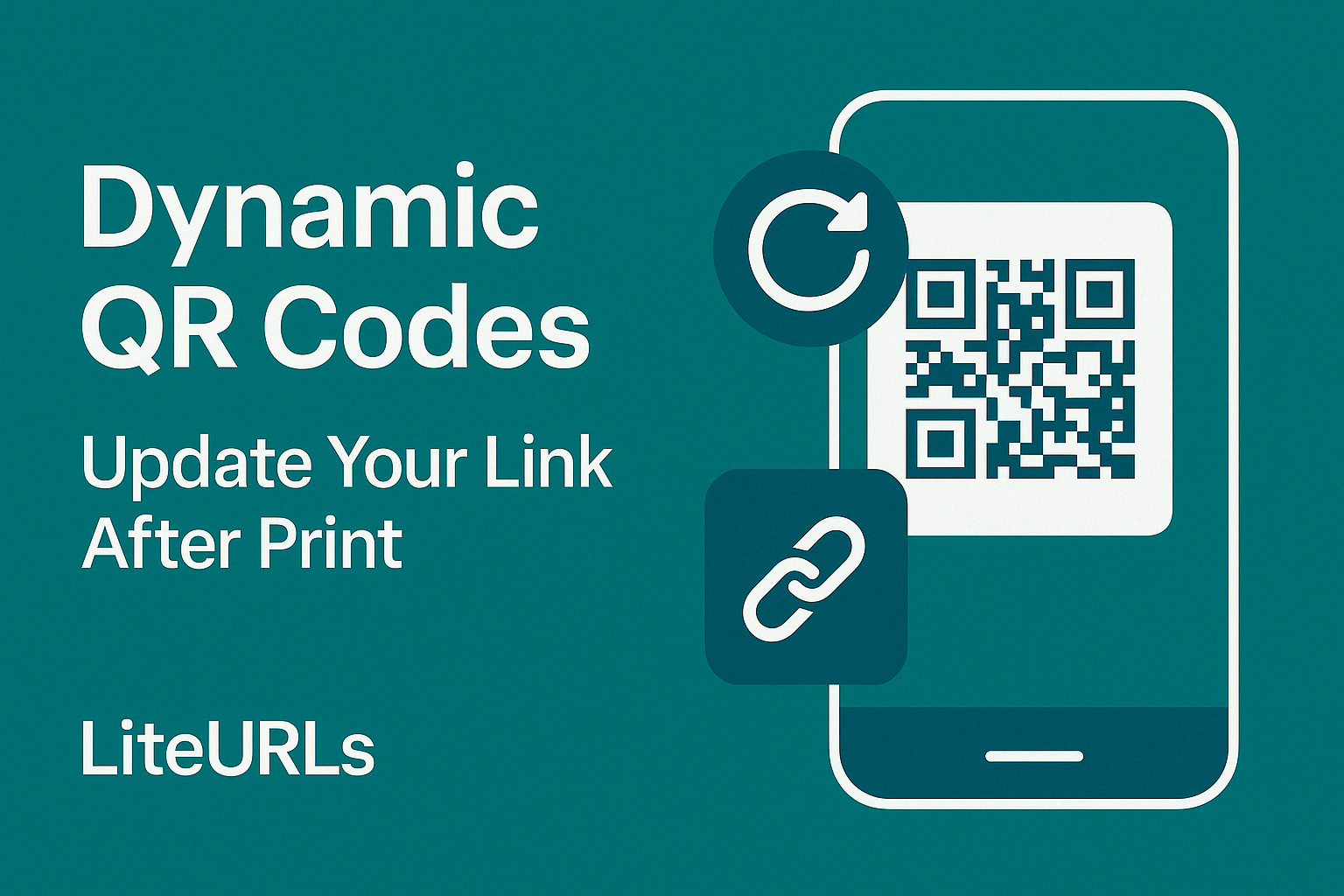
For years, QR codes were seen as gimmicky or outdated. Then the world changed — touchless menus, virtual business cards, contactless events. QR codes became essential.
But static QR codes?
They’re a one-and-done deal. Once printed or shared, that’s it. You can’t change where they go, even if your strategy changes.
That’s why we built Dynamic QR Codes into LiteURLs — giving creators, businesses, and marketers a smarter way to share and track links across the physical and digital world.
Here’s what makes this feature a game changer.
🔄 What Is a Dynamic QR Code?
A dynamic QR code is a scannable code that connects to a URL you can update anytime — without changing the actual QR graphic.
In contrast, a static QR code is locked. Once printed or distributed, you can’t change what it links to.
With LiteURLs, your QR code stays the same — but where it sends people is up to you.
You’re in control.
📦 Why Dynamic QR Codes Matter
Imagine printing 1,000 flyers, business cards, or product labels with a QR code — only to realize next month you need to change the destination.
With static QR codes, you’d have to reprint everything. With LiteURLs dynamic QR codes? You just update the link from your dashboard. Done.
Here’s how dynamic QR codes elevate your workflow:
Save time and money — no need to reprint materials
Adapt on the fly — update links based on campaigns, events, or performance
Track performance — see where, when, and how your QR codes are being used
Stay relevant — always point to your freshest content, not outdated pages
Whether you're running a marketing campaign or managing event check-ins, flexibility is everything.
🛠️ How to Create a Dynamic QR Code in LiteURLs
It only takes a few clicks:
Step 1: Log In to Your Dashboard
Go to liteurls.com and log in. If you don’t have an account yet, it’s free and only takes a minute to set up.
Step 2: Create or Select a Link
Paste your long URL and click “Shorten”, or choose one you’ve already shortened. This will become the destination for your QR code.
Pro tip: If you’re planning to update the destination later (e.g., rotate between seasonal offers), choose a general short link like liteurls.com/special.
Step 3: Click “Generate QR Code”
Right inside the link’s settings, hit “Generate QR Code”. Your unique, dynamic QR will be instantly created — and it’s ready for download as a PNG or SVG.
You can now print it, embed it, or use it however you want.
Step 4: Update Anytime
Need to change where it leads? Just edit the URL destination from your dashboard.
No need to update the code. No need to reprint anything.
📊 Track Every Scan Like a Click
Every scan of your QR code is tracked the same way LiteURLs tracks link clicks:
Total scans
Time/date of activity
Location (country & region)
Device type
This means you’ll know exactly:
Which campaign is working
Where people are scanning your posters, packaging, or flyers
What content performs best
In a world of guesswork, that’s a massive advantage.
🧠 Real Use Cases
📌 Event Organizers
Direct attendees to programs, maps, or registration forms that change day to day.
📌 Retail & Product Packaging
Link to new product launches, customer reviews, or limited-time offers — without touching your label designs.
📌 Restaurants
Update menus, allergy information, or promotions using a single code on table signs.
📌 Creators
Print a personal QR code on flyers or merch that always leads to your newest drop, video, or campaign.
🔒 Designed with Flexibility and Safety in Mind
All LiteURLs QR codes:
Are dynamic and update-ready
Can be disabled at any time
Are backed by spam and abuse protection
Are stored securely with your account
This is about power and control — both in your hands.
Final Word: Print Once, Stay Forever Flexible
Dynamic QR codes are no longer a “nice to have.”
They're the bridge between real-world interaction and digital engagement — and now you can create them with zero friction.
With LiteURLs, you can:
Share links smarter
Track engagement
And never reprint another poster just to fix a URL
Start using Dynamic QR Codes today. Your future campaigns will thank you.
👉 Try it now at https://liteurls.com
.png)
.png)